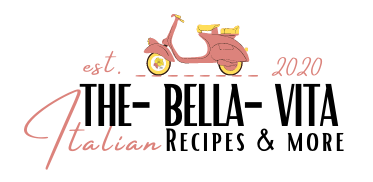I’m excited to announce that The Bella Vita is now on Yummly.
I’ll start by telling you what Yummly is.
Wikipedia defines Yummly as an American mobile app and website that provides recipe recommendations personalized to the individual’s tastes, semantic recipe search, a digital recipe box, shopping list and one-hour grocery delivery.
Please follow me on Yummly.

How To Use Yummly If You Are A Food Lover

Yummly has these really cool search filters that help you find perfect recipes by cuisine, diet, holiday, cooking time and more – so the recipes you find first are the right ones, and more importantly, the right ones for you.
It’s Personalized for You
When you create your Yummly profile, you set preferences that are customized to your diet. Yummly will recommend recipes that fit your diet without you having to search the entire land of the internet for them!
There are so many types of cuisine, and you can choose your favorite.
It’s a great recipe organizer
It’s a quick way to organize recipes from all over the web, so you can use yummly to organize your own recipes you find on the internet.
Most food blogs also have a Yummly button somewhere on the site that you can use to save your favorite recipes.
You can create collections
Group your favorite recipes.
It’s like your own little online cookbooks, and you can put any recipe into as many collections as you want.
Sign up now to discover this fantastic tool for food lovers.
How To Use Yummly If You Are A Food Blogger

Yummly is a great tool for us food bloggers as well.
Why you should use it:
It’s little work: Once it’s been “yummified” it’s in their system and searchable by all 15 million Yummly users.
Drives traffic to your blog: Great tools to get your recipes out there and known.
Requires one click on your site for the full recipe: And it’s provides so much information to their users
Yummly is only for food and recipes, which is great for those who like to write only about food and recipes!
How To Use It In Your Blog Step By Step
- Go to Yummly.com and create a publisher account.
- Install the Yum button. You can do this through the Yummly recipe plugin, or on most social sharing plugins.
- Share. Let your readers know that you now have the Yum button installed.
Very simple, right?
- Join the Yummly publisher network. Now that you’ve done all the things outlined in the steps above, join the Yummly publisher network for a chance to have your recipes on the front page of the Yummly website and app. You can fill out this form and make a post explaining how you use Yummly.
What are you waiting for?
Join us on Yummly.